I had a hard disk drive on one of my computers on which was my /home filesystem. (It was an 80 GB Maxtor DiamondMax Plus 9, model number 6Y080P0.) I installed it as secondary on the same IDE bus as the drive containing the root partition. The two drives were physically too small for the drive bay on the computer so I just stacked them, one on top of the other.


I was worried about heat and airflow, so I made a little scaffold from cardboard folded accordion-style. The new drive had screw holes in the bottom as well as on the sides. I put some screws in these holes part way to make little feet and allow a little air to get underneath the drive.
One day the computer started making noise like the hard drive was vibrating against the case, so I opened it up to investigate. As I was moving things around, I saw sparks coming from under the lower drive. I stopped for a moment, then reached back in. There were more sparks, and the screen went blank.
I pushed the power button and a few seconds later regained my wits and pulled the power cord. Even so, one of the LEDs on the face of the computer was on. I pushed the power putton again with the computer still unplugged. The LED went out. A funny noise came out of the speakers and died out after about a second.

I turned the power back off and looked inside. One of the screws serving as the drive's feet had come loose and rolled under the contacts near the power cord on the underside of the drive. Moving the drive slightly was enough to bring it in contact with the electricity and cause a short circuit (I suppose).
At first, I hoped for the best. I plugged the power back in and turned the computer on. I saw something like:
Drive controller failureI then started testing things individually. To my relief, the other drive seemed not to have been affected. I could boot with it normally, except that I obviously couldn't access the files in my home directory. The drive that had experienced the sparks seemed thoroughly dead. There was no apparent damage on the outside, but it wouldn't even spin up when power was applied.
The drive hadn't contained very much that was both important and non-replaceable, but there was enough that it would be worth my while to try to get the data off of it. The drive was still under warranty from Maxtor, but I figured I had voided that by not installing the drive properly. Even if I hadn't, Maxtor was likely to just send me a new drive and I'd still be missing my data.
Maxtor's web site pointed to the web sites of some data recovery firms. I looked most closely at DriveSavers Data Recovery, who look to be able to get data off of almost anything. A little searching revealed that they would likely charge at least several hundred dollars, which is more than my files were worth to me.
Some more searching showed that there are all kinds of ways to try to revive a hard drive. The two most often recommended are to freeze it and to hit it in various fashions. I didn't want to do either of these, but I did find one recommendation that appealed to me: Replace the circuit board on the drive with one from another drive of the exact same model.
The drive hadn't made any noise when it conked out, so I didn't think the heads had crashed. The more I thought about it, the more likely it seemed that only the circuit board had been damaged.


I found a factory refurbished drive with the same model number on the web site of Tech for Less, a company I had never dealt with. Reviews of the company were favorable and the drive would cost less than $70 including tax and shipping, so I ordered it.
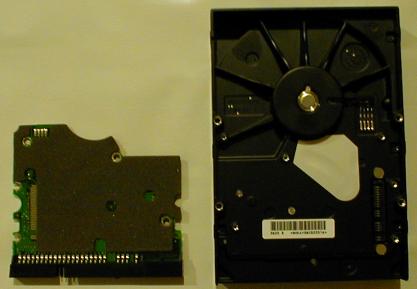

The next day the new drive arrived. I carefully removed its circuit board. It came off easily and there were no hard connections holding it to the rest of the drive. I took the board off the old drive and replaced it with the new one.
I connected power to the drive. When I turned on the computer, the drive spun up. I got a chill. I was able to mount the filesystem on the drive and see all my lost files.
From there it was easy. I copied files to the primary drive until it was full and shut down the computer. Then I took the circuit board off of the old drive and put it on the new one. When I powered up the computer again, the drive spun up like it was supposed to. I partitioned it and made a filesystem on it and copied my files back over to it. Because of the limited space on the primary drive, I had to do the process once more to get the rest of the files.

I learned my lesson. A few days later I bought some mounting brackets and installed the drives the right way.
The morals of this story are: